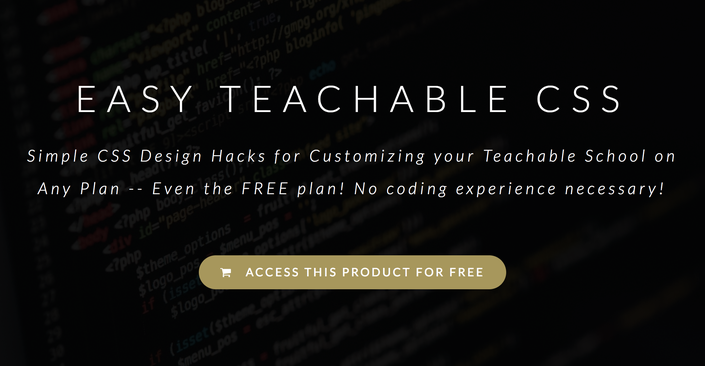
Easy Teachable CSS
Simple CSS Design Hacks for Customizing your Teachable School on Any Plan -- Even the FREE plan! No coding experience necessary!
The Hardest Part About Styling a Teachable School
I don't know about you, but for me, the hardest part about styling my Teachable school was the lack of built-in customization features, and, the lack of tutorials out there for helping me manually customize it. I'm actually pretty amazed that there isn't more info out there, made by coders with more expertise than myself. All I really wanted was some already-tried examples of basic customizations, and instructions for how to replicate them. But for all the Googling I did, I found next to zilch.
Being the customization monger I am, I basically went in circles for almost TWO YEARS trying to find a "better" alternative that would give me everything I wanted and needed out of the box (without a $99 monthly cost to even try out the Power Editor) ... and basically found it didn't exist.
So, when I wearily came crawling back to Teachable (primarily for one main reason -- their Backoffice service, which includes done-for-you VAT tax collection and filing), I decided to hunker down and use my [intermediate, at best] coding knowledge to try and manually figure out how to customize elements of my Teachable school myself.
The hardest part of that, at least for me, was just finding the right dang things ("selectors") in the source code to target with CSS... this took a LOT of trial and error, testing and re-testing on my part.
Now, I've finally got a Teachable school I'm happy with... but dang, it was a long, headache-inducing process!
That's why I decided to make this course.
I KNOW there are at least a few others like me struggling to find any kind of quality, easy-to follow tutorials for customizing their Teachable school and courses -- complete with copy and paste templates no less!
So, I basically took all of the things I figured out while customizing my own school, and put them into this course!
I believe the main value of this course, especially for coding newbies, is really the initial heavy-lifting I've already done to give you all the "selectors" you need to make a lot of cool customizations! That, and, the completely done-for you code that you can copy and paste to style your school instantly, if you want it to look just like the demo school! The instruction for using the code and tips for customizing it further are just icing on the cake ;)
Here are some examples of what you'll learn:
Customize Nav + Header Font Styles
All of the text in this example uses the Lato font (a default Teachable font).
With CSS, you can style the same font differently for different elements on the page!

See everything you'll learn to style with CSS below!
